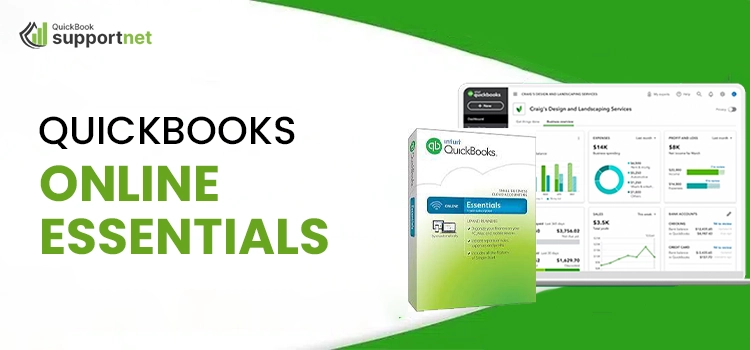Table of Contents
ToggleQuickBooks Online Essentials 2024 – Pricing and Features
QuickBooks Online Essentials is a mid-level solution from QuickBooks Online, which is intended for users with slightly more complex accounting needs than Simple Start. Intuit has devised this accounting solution with excellent user-friendliness so that users can navigate through various features and utilities with ease. Besides, it is a cost-effective accounting solution that gives its users with a great value. When choosing QuickBooks Online Essentials 2024 for your business, you need to gather some important knowledge about the product to make the enablement easy. Here, we are going to discuss important aspects related to the product, such as Pros, Cons, Pricing, Prerequisites, and several others.
More About QuickBooks Online Essentials
QuickBooks Online Essentials is a web-based application from Intuit that you can access remotely to manage your accounting tasks. It allows up to three users to work with your financial data with processes such as income-expense tracking, managing account payables & receivables, and several others. In addition, you can generate financial reports, which is crucial for tracking growth and making decisions that can take the graph of your growth up. Furthermore, it allows a seamless integration with your accountants to make tax time smooth sailing for your business.
What Is QuickBooks Online Essentials Price?
QuickBooks Online Essentials is a monthly subscription-based service you can access by paying $60/month. However, by taking a three-month subscription at once, you can get 50% off the monthly subscription fee. It means you can access QuickBooks Essentials for $30 for the first three months. QuickBooks Online Essentials free trial period is also available for 30 days and you can enable the trial period without even entering your credit card details. You can cancel your trial period at any time if you don’t want to continue with this QuickBooks Online accounting solution.
How To Start Using QuickBooks Online Essentials?
When you are well-versed with your QuickBooks Onlines Essentials, the product can work wonders. However, getting started with the product can be quite an overwhelming process. Worry not! It is not as hard as you think. After QuickBooks Online Essentials login, you can set it up and start using it with ease. Below is how:
- Navigate through the tool’s dashboard to become familiar with it.
- Provide your company-related information as prompted and save it.
- Set up sales settings and also customize your sales forms.
- Import your business information, such as a list of customers, vendors, stocks, employees, etc.
- Connect your financial institutions (credit/debit cards) with QuickBooks Online Essentials.
- Also, connect your payroll software and set up processes.
- Integrate third-party apps to empower your product. Set up GST and taxes and get started.
These are some crucial steps that complete your onboarding process with QuickBooks.
Comparing QuickBooks Online Essentials With Other QBO Products
QuickBooks Online is certainly one of the most used online accounting applications in different parts of the world. One of the most acknowledged benefits of the product is its scalability. It means you can move to a more powerful product as you grow in your business. It offers different plans and products to meet your needs, which are compared with QuickBooks Onlines Essentials below:
QuickBooks Online Essentials Vs Simple Start
QuickBooks Online Simple Start is the most basic pricing plan of the QuickBooks Online program, suitable for entry-level businesses. It allows one user and costs you $30/month as its subscription cost. Simple Start offers basic accounting features, such as income and expense tracking, bank connection, and check & balance sheet printing.
QuickBooks Online Essentials, on the other hand, includes all the features of Simple Start, with some additional ones, such as time tracking, invoice management, unpaid bills, etc. When you feel the need to scale up from QuickBooks Simple Start, Essentials is the suitable plan for you.
QuickBooks Online Essentials Vs Plus
QuickBooks Online Plus is a superior plan when compared with the QBO Essentials. The monthly subscription fee for Plus is $90/month. For an additional $30, you will get many additional features, such as inventory tracking, cost of goods and services (COGS), and activity tracking (by class, project, and location). You can enable up to five users in QuickBooks Online Plus to work with your company file.
If you are using QuickBooks Online Essentials and need a powerful inventory management solution, then QuickBooks Online Plus is the right deal for you.
QuickBooks Online Essentials Vs Advanced
QuickBooks Online Advanced is the most superior plan of all. You will notice a great hike in its pricing, which is $200 per month. However, you will get robust accounting features in return, such as advanced reporting and a dedicated customer service representative ready to assist you 24/7. You can add up to 25 users and gain better efficiency in your business accounting management. Deploying this solution into your business accounting can help you generate the reports that can pave the road to your success by assisting in informed decision-making.
QuickBooks Onlines Essentials costs about a quarter of the Advanced plan of QuickBooks Online. If you think that your business needs a dedicated expert to guide your employees with their queries and technical hurdles.
QuickBooks Online Comparison Chart For Its Different Pricing Plans
To get a birds-eye view of the QuickBooks Online products, you can follow this comparison chart, which explains the features and pricing of different solutions:
| Self-Employed | Simple Start | Essentials | Plus | Advanced | |
|---|---|---|---|---|---|
| Visit QuickBooks Self-Employed | Visit QuickBooks Simple Start | Visit QuickBooks Essentials | Visit QuickBooks Plus | Visit QuickBooks Advanced | |
| Pricing | $20 | $30 | $60 | $90 | $200 |
| Users Included | 1 | 1 | 3 | 5 | 25 |
| Send invoices | Limited functionality | ✓ | ✓ | ✓ | ✓ |
| Connect Bank Accounts | ✓ | ✓ | ✓ | ✓ | ✓ |
| Print Balance Sheet | ✕ | ✓ | ✓ | ✓ | ✓ |
| Print Checks | ✕ | ✓ | ✓ | ✓ | ✓ |
| Manage Unpaid Bills | ✕ | ✕ | ✓ | ✓ | ✓ |
| Track Time & Add to Invoices | ✕ | ✕ | ✓ | ✓ | ✓ |
| Track Inventory & Cost of Goods Sold (COGS) | ✕ | ✕ | ✕ | ✓ | ✓ |
| Track Activity by Project, Class & Location | ✕ | ✕ | ✕ | ✓ | ✓ |
| Advanced Reporting | ✕ | ✕ | ✕ | ✕ | ✓ |
| Fixed Asset Accounting | ✕ | ✕ | ✕ | ✕ | ✓ |
| Dedicated Customer Service Representative | ✕ | ✕ | ✕ | ✕ | ✓ |
QuickBooks Online Essentials Features
Now that we have seen an intelligible comparison between the QuickBooks Online pricing plans let’s navigate through the list of the QuickBooks Onlines Essentials features:
Income and expenses
Income and expenses are the most important indicators of your financial health. QuickBooks Online Essentials 2024 lets you track and record your income and expenses so that you remain aware of where your business is growing. It also helps you determine the profit or loss of your business.
Invoice and payments
You can create professional invoices and send them to your customers to avoid chasing after the payments. Also, you can make payments to your vendors from within the program by adding your credit or debit card details.
Tax deductions
Tax calculation is one of the most crucial and complicated tasks of your business at the same time. It is imperative to calculate your taxes accurately and pay them to remain compliant with the tax authorities and run your business smoothly. QuickBooks Online Essentials has got you covered with this important job.
General Reports
Financial reports let you dive into the key metrics of your business growth. You can determine your strengths and shortcomings and thus make informed decisions. The Essential pricing plan lets you generate general reports so that you get the stories behind the numbers.
Receipt Capture
Receipt Capture is an incredible feature that lets you capture and upload bills to QuickBooks Online, extracts the information from it, and creates a transaction for you to review. Thereafter, you can make changes to it if required.
Mileage Tracking
The mileage tracking feature in QuickBooks Online Essentials allows users to track the miles traveled for business purposes. Adding business miles to the tax forms can help you in saving your taxes as well.
Includes 3 Users
You can add up to three users in the Essentials plan and also define their access permissions to your crucial financial data. Also, the online version of QuickBooks lets your employees work with the most up-to-date financial information to boost efficiency and keep confusion at bay.
Bill Management
The Bill management feature helps you enter and track your bills and record your bill payments. Also, you can record outstanding bills with their amounts and due dates. Thus, you are always aware of what you owe. Furthermore, you can also make partial bill payments with the help of this feature.
Cash Flow
Cash Flow management lets you track the payments made into or out of your business account, referred to as inflows and outflows, respectively. It includes the tracking of the account payables and receivables.
Sales and Sales Tax
Essentials has this feature of calculating your sales taxes using your invoices and receipts. Besides this, it also notifies you when your tax payment is due. Thus, it ensures timely tax payments and prevents you from late payment penalties.
Pros and Cons of QuickBooks Online Essentials
QuickBooks Online has different pricing plans designed specifically to meet the varying business accounting needs of the business. It is obvious that a plan can be a perfect fit for one business, whereas the same plan can fail in meeting the needs of other businesses. QuickBooks Online Essentials also has its advantages and merits, as explained below:
Pros of QuickBooks Online Essentials
QuickBooks Online Essentials has a myriad of advantages to offer to businesses once deployed carefully with full compatibility and system requirements. Have a look at the features that can take the graph of your business growth up.
Better Financial Management
Essentials makes it super easy to track, record, and manage your financial data over the user-friendly interface of QuickBooks Online. It means you can minimize the manual work and achieve more with the powerful accounting features.
Automation Features
Automation features are the real game changer in QuickBooks Online Essentials. It automates most of your processes, especially the recurring ones, thereby saving you time and effort. Automated payments of recurring invoices are one such feature that reduces your stress and gives you more freedom.
Helps You Remain Tax Compliant
Tax seasons can be hectic when you have to start everything from scratch. However, QBO Essentials calculates your taxes automatically, gives you reminders when they are due, and thus ensures that the tax compliances are fulfilled.
Real-Time Financial Reporting
QuickBooks Online Essentials plan offers insightful financial reports so that you can dig deep into your business accounting and get the information you need. Based on the business performance and trends, you can do your business budgeting and forecasting. QuickBooks online login makes reports accessible to you.
Integration With Powerful Tool
Business accounting management includes a wide range of tasks, including payroll, time management, invoicing, payments, taxation, and several others. As your business grows, you will need dedicated tools to handle the complexities related to these tasks. QuickBooks Online Essentials allows you to integrate the program with powerful third-party tools to empower your business accounting processes.
Cons of QuickBooks Online Essentials
QB Online Essentials has many applauded features. However, it has some shortcomings, too. Some of the main limitations of this pricing plan are:
A Bit Pricey
QuickBooks Online Essentials is a bit pricey when compared to similar products in the market. However, it is evidently one of the most used accounting applications because of the features it makes accessible to the users.
Inventory Tracking Missing
The essentials plan from QuickBooks Online has an inventory tracking feature missing. If your business needs to track the inventory on a real-time basis, you will have to look for an alternative to the Essentials plan.
Limited Customer Support
If you have subscribed to this QuickBooks Online plan, you may experience a lag in customer support. Besides this, the assistance hours are also limited in this plan, and to get fast assistance, you will have to upgrade to the superior plans.
QuickBooks Online Essentials Customer Service
When using the features offered by QuickBooks Essentials Customer Service Number, you may experience many hurdles. Expert assistance is required to overcome those hurdles. In such a case, you can start chatting with a QuickBooks expert to get help. Live Chat support is available Monday to Friday from 8 AM to 9 PM ET, whereas on Saturday, you can connect from 9 AM to 6 PM ET. Alternatively, you can also make a visit to the QuickBooks Online community page and place your queries there and get them answered.
If you want to connect through the QuickBooks Online Essentials helpline number, the support hours are M- F, 9 AM to 8 PM ET. However, you may find it difficult to connect with an expert through the helpline as it has limitations to cater to the support requests in a greater volume. If you need immediate assistance, we can help you with your QuickBooks Essentials issues.
Frequently Asked Questions (FAQ’s)
Ans: QuickBooks Online version is suitable for those who want to keep an eye on their accounting processes remotely. Also, businesses that need real-time collaboration with their employees while updating their data can find it a useful accounting tool.
Ans: QuickBooks Simple Start is good to go until you need basic accounting features and don’t need an inventory management feature in your accounting solution. However, if you need to track and manage inventory, you will have to upgrade to the QuickBooks Online Essentials. Moreover, if you have up to three users to work with your accounting program, Essentials is the right solution.
Ans: QBO Essentials is a user-friendly application that is easy to set up and operate. First, you need to navigate through the dashboard, and then you can add your company information. Once done, you can choose your preferences and import your financial data from the old accounting system.
Moving ahead, you can add your bank and credit cards to enable transactions from within the tool. These are some basic steps to get started with the QuickBooks Online Essentials. On having an issue with these steps, you can connect to our representative and get help.
Ans: QuickBooks Online Essentials can accommodate a maximum of 3 users at once. If you need to add more users, you need to upgrade to QuickBooks Online Plus. You can add a maximum of 250 accounts to your Charts of Accounts, whereas the number of groups you may tag is limited to 40 only.
Ans: QuickBooks Online has different plans to cater to the varying needs of the businesses. However, if you are not sure which version of the program will suit your business, navigate through the available features while keeping your business accounting needs in mind. If you are still finding it difficult, connect with our online consultants, and they will guide you with the best QuickBooks Online product.