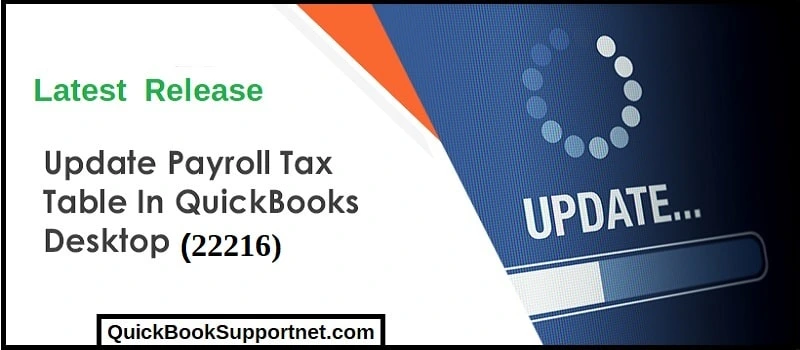QuickBooks, time and again gives out various payroll-related updates. In line with this, It has come up with the QuickBooks Desktop Payroll Update 22216 which got released on 20th September 2022. Before we get into the ins and outs of the QuickBooks Desktop payroll updates, it is extremely crucial to be aware of the QuickBooks payroll tax table. Being a QuickBooks payroll user, you should be able to understand and use the QuickBooks payroll tax tables. We have come up with this blog to provide you with the information on the recently released QuickBooks Desktop Payroll Update 22216 as well as its effect on various Desktop versions.
At the end of this blog, you will gain important insights into the various updates regarding this, and also the previous updates on this. You should, therefore, read this blog till the end and gain complete knowledge about the QuickBooks Desktop Payroll Updates.
Table of Contents
ToggleUnderstanding QuickBooks Payroll Tax tables
Before we delve deep into the QuickBooks Payroll Tax tables and explore the various updates, we might want to know what it actually means. To put it simply, a Payroll tax table can be thought of as a chart that characterizes various columns, allowing you to calculate the apt taxes that need to be suspended from the paycheck of the employee. It would help to note that the withholding taxes can be affected by various factors such as the income sum, the marital status of the employee, and the payment schedule, which includes bi-weekly, monthly, etc.
Important things to remember
Before a user tries to download, install or verify the QuickBooks Payroll Tax tables, they should keep things in mind as;
1.) If the user wishes to update the tax table, they need to have an active payroll subscription.
2.) Intuit recommends that the user should be able to download the tax table at least within 45 days. The user can also update the tax table every time they make payments to the employees.
3.) Lastly, the user needs to turn on the automatic updates feature in QuickBooks Desktop should they want to receive the payroll tax table update automatically the moment the update releases.
What is the latest QuickBooks Desktop payroll update?
The latest QuickBooks payroll update is the QuickBooks Payroll Update 22216, which was released on 20th September 2022.
In this blog, you are going to find information on the latest payroll update, 22216, and other recently released QuickBooks Desktop Payroll Updates. QuickBooks Desktop Payroll is responsible for providing payroll updates to the QuickBooks Desktop Payroll subscribers. These updates include the most recent and accurate rates and calculations for the supported state and federal tax tables, tax forms, and e-filing and pay options. Below, we are going to discuss the QuickBooks Payroll Update 22216, what all it contains, and what updates have been released in recent years.
What does the QuickBooks Desktop Payroll Update 22216 include?
The QuickBooks Desktop Payroll Update 22216 was released as later as 20th September 2022. The account number format updates for the state of Maine constitute the major part of the tax table. 999999999-00 or 9999-9999 is now the account number format. Given below are the various updates included in the QuickBooks Payroll Update 22216;
Forms Update
States, including Arizona, Illinois, Rhode Island, and Washington, have form updates in this latest payroll update if you are using the QuickBooks Desktop Payroll Enhanced version. The following forms update has happened for these states;
Arizona: Form A1-QRT, which is the quarterly withholding tax return, after this latest payroll update, has been updated to the current version.
Illinois: For the state of Illinois, form 1L-941, which again is a quarterly withholding income tax return, has been updated to its current version.
Rhode Island: For the state of Rhode Island, form TX-17, which is the quarterly tax and wage report, has also been updated to its most recent version.
Washington: Similarly, for the state of Washington, Form UI QTD, which is the report to Complete Employer’s quarterly UI return, has also been updated to the current version.
E-file and Pay Update
In this latest QuickBooks Desktop Payroll Update which is the payroll update 22216, there are no e-files and pay update. In case you do not have auto-updates enabled, you need to close and open QuickBooks again after downloading tax table updates in order to complete the installation process.
Recent Payroll Updates
In this section, we are going to talk about the various QuickBooks Desktop versions where Payroll Update 22216 is applied. Some of them are listed below;
Also, you can Read – Release Date of QuickBooks Desktop 2023
Payroll Update 22216 for QuickBooks Desktop 2020
This tax table includes new withholding tables for the state of Idaho. Also, there are no forms update in this payroll update. There are no e-files and pay updates either in this payroll update.
Payroll Update 22216 for QuickBooks Desktop 2021
This also includes new withholding tables for Idaho. The Payroll update for Desktop 2021 necessitates that there are no forms update. Also, there are no e-file and pay updates in this payroll update.
Payroll Updates 22216 for QuickBooks Desktop 2022 and 2023 also contain the same updates as the two above.
You can also access the information on recent payroll updates from the QuickBooks Desktop company file. Follow the below-given steps to do so;
1.) Firstly, choose the Employees option and then select the Get Payroll Updates option.
2.) Secondly, choose the Payroll Update Info option.
Past Payroll Updates
| Payroll Update Number | Date Released |
| 22213 | 7/21/22 |
| 22212 | 6/23/22 |
| 22211 | 5/19/22 |
| 22210 | 4/28/22 |
| 22209 | 4/7/22 |
Payroll Update News
The Payroll Update news section includes federal, state, or payroll-related news articles, basically, any news item that has the potential to affect your payroll. It also contains the latest happenings and developments from the payroll update world.
Wrapping Up
To stay updated about the QuickBooks Desktop payroll updates, keep visiting our website. Apart from that, if you need any help regarding the QuickBooks Desktop payroll updates, you can get in touch with us by call or can send us a mail at [info@quickbooksupportnet.com]. We would love to talk to you.