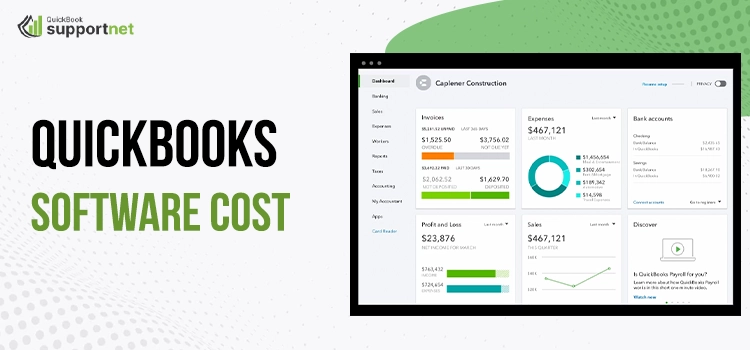QuickBooks is one of the most popular accounting applications among business owners, thanks to its incredible features. Besides, it is also an affordable accounting solution that offers a wide range of pricing options to choose from. For instance, you can choose from its two main versions, which are QuickBooks Desktop and Online. Furthermore, the Desktop version has different products, such as Pro Plus, Premier Plus, and Enterprise. Similarly, the Online version of QuickBooks too offers Simple Start, Essentials, Plus, and Advanced. You can choose one for your business and handle your business accounting tasks smoothly. If you want to know the QuickBooks software cost for different versions of the program, this post can offer great help.
QuickBooks Software Cost For Desktop Version
QuickBooks Desktop version is known to offer the most powerful accounting features, as compared to the Online version of the product. You can access its different versions, namely Pro, Premier, and Enterprise. Earlier, QuickBooks Desktop was available as a stand-alone product purchase.
However, after 2022, the Desktop version of the product has become a subscription-based service. You need to pay the annual subscription fee to continue using the QuickBooks Desktop. The pricing for the different versions of the QuickBooks Desktop application is stated in the below-given list:
1: QuickBooks Pro Plus Pricing
QuickBooks Pro Plus is the most basic version of the Desktop application. It offers some essential features to the users, such as vendor bill payments, automated mobile bill entries, customized bill payment stubs, inventory tracking, and several others. It is best suitable for small businesses with 1-3 users.
- QuickBooks Pro Plus Pricing– $349.99/year + Adding a new user costs you more.
- QuickBooks Pro Plus + Payroll –$849.99/year.
Additional Charges
If you want to access the additional features, you will have to pay more based on the features:
- The payroll feature will cost you an additional price of $50/month + $2/month per employee.
- Program upgrade is included in the subscription-based version of QuickBooks Pro Plus after 2022. Earlier, it was chargeable.
- For adding a new user to your annual subscription plan, you will need to pay $200/per year per user.
- The Live bank feeds features can be accessed at the price of $10-$15/month.
- Automatic backups and unlimited technical support are included in the basic subscription cost only.
- The hosting of the product comes with a starting price of $59.99/month per user.
- An additional cost of Tax Forms starts at $17.99.
- Furthermore, if you want to use checks as well, then the starting price you need to pay is $56.99/50 checks.
Other Important Pricing Features of QuickBooks Desktop Pro Plus
You can purchase an upgrade plan for the QuickBooks Pro Plus and access QuickBooks Enhanced Payroll features. Alternatively, you may also purchase QuickBooks Payroll as an add-on service. Both options are billed annually. Additionally, you can get automated data backup and recovery, automatic updates, and unlimited support. Also, don’t forget to check the promotional offers before you sign-up for the product.
QuickBooks Pro Plus support multiple companies with a single subscription plan. QuickBooks accounting software cost for Pro Plus changes with the number of users you include with the plan. As you include additional users, you need to pay the extra fee.
2: QuickBooks Premier Plus Pricing
QuickBooks Premier Plus is suitable for those businesses whose business accounting needs have outgrown the Pro Plus version. It offers all the features of the QuickBooks Pro Plus along with some additional features, such as industry-specific tools and forecasting.
QuickBooks Premier Plus can be accessed with an annual subscription pricing, which you need to renew after year-end. Below is the pricing for the product:
- QuickBooks Premier Plus Pricing –$549.99/year.
- QuickBooks Premier Plus + Payroll– $1,049.99/year.
Additional Charges
You may utilize additional features with your QuickBooks Premier Plus subscription at an additional cost as specified in the below-given list:
- The additional payroll features come at a cost of $50/month + $2/month per employee.
- You don’t need to pay additional charges once the annual subscription price is paid.
- If you want to add more users, it will cost you $300/year per user.
- Unlimited technical support is already included with the annual subscription plan.
- For Live Bank Feeds, it will charge $10-$15/month.
- For automatic data backups, you won’t need to spend an additional penny after the subscription cost.
- If you want to host your QuickBooks Premier Company, the pricing starts at $59.99/month per user.
- The starting price to access the checks is $56.99/50 checks.
- Tax forms will cost you $ 17.99 as the starting price.
Other Details On QuickBooks Premier Pricing
Now that you know Premier Plus Pricing, keep in mind that Intuit offers discounts to new users. So, if you are just getting started with QuickBooks, don’t forget to avail yourself of these lucrative discounts. Premier Plus has a few new features than QuickBooks Pro; however, it can provide great value if you want to use its industry-specific versions, which are: Contractor, Non-profit, Retail, Manufacturing & Wholesale, Accountant, and Professional Services.
3: QuickBooks Enterprise Pricing
When it comes to the QuickBooks accounting software cost, the Enterprise version is the most expensive Desktop product. However, it offers many robust features that are not available in the Pro and Premier versions of the QuickBooks Desktop application.
QuickBooks Enterprise is designed for larger firms and for scaling up businesses. It has four different pricing levels, which are – Silver, Gold, Platinum, and Diamond. Furthermore, if you want to host QuickBooks Desktop Enterprise on the cloud, Gold, Platinum, and Diamond plans are available with cloud access at an additional cost.
3.1: QuickBooks Enterprise Silver Cost
The starting cost of QuickBooks Enterprise Silver is $1,340/year (cost of one user). As you start adding more users, the cost will also increase. You can run a maximum of 30 users in the Silver plan, which will cost you a total of more than $7,076/year. However, the offers and discounts on Intuit’s website can alleviate your expenses. Keep in mind that the cloud hosting feature is not available with the QuickBooks Enterprise silver plan.
3.2: QuickBooks Enterprise Gold Cost
QuickBooks Enterprise Gold will cost you $1,740/year for one user (starting price). As you add more users, you will have to pay additional charges for each user. One significant addition to the QuickBooks Gold plan from Silver is that the Gold plan includes QuickBooks Enhanced Payroll.
If you want to handle your business data with more flexibility, you can avail of the QuickBooks Gold with cloud access package. It will cost you an additional price of $199/month.
3.3: QuickBooks Enterprise Platinum Cost
The starting price for the QuickBooks Enterprise Platinum pricing plan is $2,140/year. This plan includes many significant additional features, such as advanced pricing, advanced inventory, and bill workflow approvals. In addition to it, if you go with the QuickBooks Enterprise Platinum with cloud access, you need to pay an additional $232/month.
3.4: QuickBooks Enterprise Diamond Cost
QuickBooks Enterprise Diamond plan is the most advanced plan that starts at $4,200/year. Moreover, additional users will cost you more money same as the previous plans. It includes all the features offered by the Gold Plan. Additionally, you will get to access the QuickBooks Assisted Payroll and QuickBooks Time Elite. Furthermore, you can get QuickBooks Enterprise Diamond with cloud access with a starting price of $404/month.
Summing It Up!
Now that you are aware of what is the cost of QuickBooks software, you can choose one to meet your specific business requirements. If you need any further assistance in downloading, installing, or setting up the QuickBooks Desktop software on your system or cloud, feel free to connect with experienced technicians to get the job done.
Frequently Asked Questions
1: How to choose the right QuickBooks Desktop product for your business?
When choosing the right version of the QuickBooks Desktop application for your business, you need to ensure that your accounting software can meet your business accounting needs. At the same time, you need to make sure that you are not paying for the features that are not required. Define your budget and check if the features fit in that or not.
2: What are the ways to save the QuickBooks accounting software cost?
If you want to save the QuickBooks Software cost, check if there is an ongoing offer from Intuit on the product. Besides, purchasing from an authorized QuickBooks solution provider can also help you avail of good discounts. Make sure that you are not paying for an unwanted feature. Try to align QuickBooks features with your budget.
3: How much does the online version of QuickBooks Software cost?
QuickBooks Online is a cloud-based accounting application that offers great flexibility and freedom to collaborate with other users. There are several pricing plans in QuickBooks Online, such as:
- QBO Simple Start –$30/month.
- QBO Essentials:-$55/month.
- QBO Plus: –$85/month.
- Advanced: –$200/month.