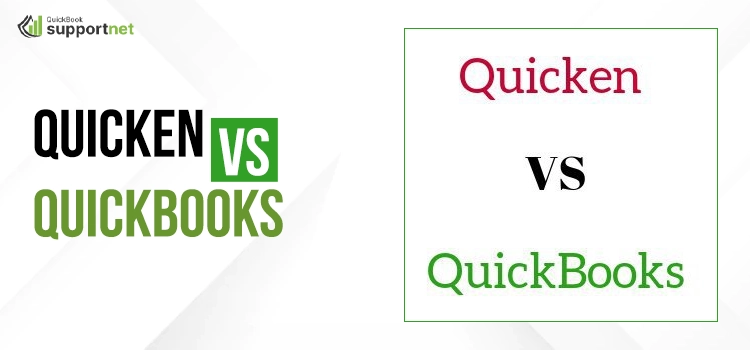Managing the finances can be a daunting task for many business owners. They need someone who can handle their complex financial tasks easily. It is a well-understood fact that business grows at a faster pace with the leap in technology. Nowadays, the market is full of various accounting software; however, picking the right accounting software is a complex thing. Presently the two most popular accounting software available in the market are Quicken and QuickBooks. Though the two accounting software comes with several unique features, however, you need to pick the best one for your business. If you are struggling to choose the right accounting application, then we have compared Quicken vs QuickBooks. So, read the blog till the end to know more about both the accounting application.
Table of Contents
Glimpse of QuickBooks
Developed by Intuit, QuickBooks is an accounting application that is designed especially for small and medium-scale industries. The sophisticated features of the application, such as invoice generation, payroll management, inventory tracking, tax filing, and more, attract entrepreneurs from across the world. The best part of the application is its user-friendly interface so that even a newbie feels comfortable using it. You can use any version of QuickBooks – Desktop, Pro, Premier, or enterprise edition. Moreover, the users can enjoy the application remotely. With QuickBooks online, you can work from anywhere and at any time.
Plans of QuickBooks
QuickBooks offers four different plans, namely, QuickBooks Simple Start, QuickBooks Plus, QuickBooks Advanced, QuickBooks Self-employed, and QuickBooks Payroll.
QuickBooks Simple Start
It is the most basic plan and supports only one user. You can enjoy the benefit of contact management, unlimited invoicing and estimating, and more. A mobile app is also available in this plan.
QuickBooks Plus
QuickBooks Plus is a much more advanced plan and supports up to 5 users. Apart from having simple start features, the users can enjoy inventory and bill management, project profitability tracking, and more.
QuickBooks Advanced
This plan supports up to 25 users. Apart from having the features of Plus and a simple start, users can enjoy advanced reporting, batch-importing abilities, and much more.
QuickBooks Self-employed
The self-employed plan is for one user, and you can enjoy quarterly tax management and more. This plan includes some of the unique features that are not available in others.
QuickBooks Payroll
The QuickBooks payroll add-on feature is available in three plans, namely core, payroll premium, and payroll elite.
A brief look at Quicken
Developed by the same company as QuickBooks, Quicken is a personal financial management application that is used by millions of people across the world. Rolled out in the year 1983, the application is one of the most popular accounting software. It is used to manage financial activities such as income and expense tracking, budgeting, investment, and more individuals. The ultimate application comes with amazing features such as bank account reconciliation, bill payment, reports customization, and more. Though the tagline of Quicken says it is suitable for small businesses; however, as per the user’s reviews, it is best suitable for personal use only.
Quicken Plans
Just like QuickBooks, Quicken also offers various plans to its users. The users can pick any of the Quicken plans that best fit their requirements. The various plans of Quicken are:
- Quicken Starter
- Quicken Deluxe
- Quicken Premier
- Simplify by Quicken
- Quicken Home and Businesses
Quicken Starter
It is the basic plan, and you can enjoy the features such as bill tracking, budgeting, and can categorize expenses. Apart from it, you can easily export data to Excel.
Quicken Deluxe
The users can enjoy the features of Quicken Deluxe along with the tracking of loans, investments, retirement accounts, and more.
Quicken Premier
It is the advanced plan of Quicken and includes all features of the above-mentioned plans. The users can enjoy portfolio analysis, schedule D tax support, quick digital bill payments, and more.
A quick look at Quicken vs QuickBooks
Though both accounting applications are used to manage and streamline financial work, both serve different purposes. Also, the audience of both applications is completely different.
If you are confused about selecting the right accounting software for your business, then read the below-mentioned table. Our experts have summarized the quicken home and Business vs QuickBooks for your easy understanding.
| Quicken | QuickBooks Desktop | QuickBooks Online | |
| Format | Desktop software | Desktop Software | Cloud-based software |
| Subscription | Annual Subscription | Annual or a one-time purchase | Monthly |
| Trials | Not available | 30 days free trial | 30 days free trial |
| Mobile App | Available, but it has limited features. | Not available | Available for Android and iOS users. In certain tiers, it has limited features. |
| Multi-user capabilities | It does not support multi-user facilities. | Up to 40 users can work simultaneously. It depends on the type of subscription you are availing. | Up to 25 users can work simultaneously. It depends on the type of subscription you are availing. |
| Integration | You can import bank transactions and balances into QBH with web connect. | Easily integrate with 200+ apps like Salesforce, Shopify and Stripe. | It can be easily integrated with 650 + apps like Paypal, Gusto, and Square. |
| Features | Can track loans, investments, create customized budgets, and can manage rental rates and lease terms. | Calculate and rebill job costs and also calculate customer discounts. | Yes, Through over the phone, email, resource database, community forum, etc. |
| Payroll | It is not available | Available as an add-on feature. | Available as an add-on feature. |
| Support | Yes, through live chat, community forum | Yes, Through over phone, email, resource database, community forum, etc. | Yes, Through over the phone, email, resource database, community forum, etc. |
Quicken vs QuickBooks: Pros and Cons Comparison
Above we have compared the features, cost, and subscription of QuickBooks vs Quicken. Now, let us have a quick look at the pros and cons of both applications. In order to understand both applications in a better way, we have compared the pros and cons of both applications. The below-mentioned tables will clear your remaining doubt.
Comparing the Pros of both the application
| Pros | QuickBooks | Quicken |
| Designing | It is designed for Small and medium Scale industries. | It is designed for Personal Use |
| Orientation | Helps in creating budgets for individuals | Lacks in customer-centric features |
| Capabilities | Have more robust invoicing | It has strong investment tracking capabilities. |
| Centric | It tracks the expenses of businesses | Tracks expenses of individuals |
| Budgeting | You can create financial reports and inventory reports of businesses. | Helps in creating budgets of individuals |
The below-mentioned table compares the cons of both applications.
| Cons | QuickBooks | Quicken |
| Suitability | Perfect for business applications | Suitable for managing personal expenses. |
| Complexity | Have more complex and advance accounting features that are perfect for businesses. | Less complex and limited accounting features. |
| Customization | Can be customized as per your needs. | Lacks in the customization process. |
| Learning Time | Newbies need time in learning the application of various functions. | Much easier to learn as it has fewer functions. |
Quicken vs QuickBooks for Small Business – Which One is Better
Picking the right accounting software for your business is an important thing. Since both platforms serve the same industry, it is important to know the basic difference between the two. No wonder both platforms are financial management software. However, the targeted audiences of both are different. QuickBooks is a full-fledged accounting software that serves small and medium size industries in a better way, while Quicken is perfect for personal use.
To understand both applications in a much better way, let us have a look at the various situations when you can choose the application.
Use QuickBooks when
- You run a small or medium size business.
- You manage bills.
- You want to track invoices.
- You are running a non-profit business.
Use Quicken When
- You need to track and manage personal expenses.
- You need budget-friendly accounting software in comparison to QuickBooks.
- You need to track retirement assets.
Bottom Line
With its larger number of integration and deeper functionality, QuickBooks is best for small businesses, while Quicken is perfect for managing personal expenses having lesser complexity. Hopefully, this blog clears all your doubts regarding both the software. However, if you are stuck somewhere or have any doubts, then you can call our experts. They will surely clear all your doubts.
Frequently Asked Questions
1 – Can I use Quicken to manage the finances of small businesses?
A- You can use Quicken to manage the finances of a small business; however, the application is perfect for managing and tracking personal expenses.
2 – Can I convert from QuickBooks to Quicken?
A – yes, it is possible to convert from QuickBooks to Quicken. However, the conversion process is a difficult one as the format of both applications is different.
3 – Can I get support for both QuickBooks and Quicken?
A – Yes, if you are still having confusion or need support for Quicken or QuickBooks, then call our experts immediately. All you need is to call at @+1855-603-0490 or email your problem to info@quickbooksupportnet.com.
4 – Is it difficult to learn QuickBooks?
A – For a newbie, QuickBooks can be a little difficult. However, the application has an extremely user-friendly and easy-to-use interface.